This guide provides detailed instructions for enhancing your Stremio experience by installing Torrentio and integrating it with Real Debrid for improved streaming performance.
What is Torrentio?
Torrentio is a popular addon for Stremio that aggregates content from various torrent providers and presents them in a user-friendly interface. When combined with Real Debrid, it offers several advantages:
- Faster streaming speeds
- Better content availability
- IP protection (your IP isn’t shared in peer-to-peer networks)
- Higher quality streaming options
Installing Torrentio
-
Navigate to the Torrentio configuration page at https://torrentio.strem.fun/configure
-
Configure your content preferences:
- Select your preferred content providers
- Choose your desired quality settings (720p, 1080p, 4K, etc.)
- Set foreign language preferences
- Configure any additional filters
-
At this point, you can choose to install Torrentio without a debrid provider. However, for enhanced performance and security, we recommend integrating with Real Debrid.
Setting Up Real Debrid
Real Debrid is a premium service that acts as an intermediary between you and torrent sources, offering improved speeds and privacy.
-
Visit the Real Debrid website: https://real-debrid.com/
-
Create an account by clicking on the “Sign Up” option and completing the registration process
-
After registration, navigate to “Premium Offers” in the main menu
-
Review the available subscription packages and select one that suits your needs:
- Different duration options are available (15 days, 30 days, 90 days, 180 days)
- All packages offer the same features, only the duration differs
- Complete the payment process using your preferred payment method
-
Once you’ve subscribed, you’ll need to obtain your API key:
- Go to https://real-debrid.com/apitoken
- The page will display your personal API key
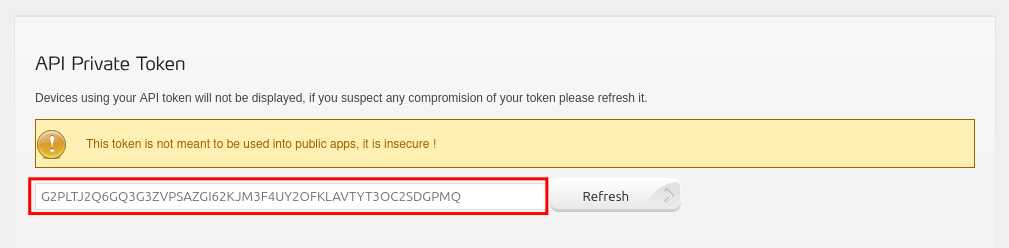
-
Copy the API key to your clipboard
-
Return to the Torrentio configuration page and paste the API key in the field labeled “Real Debrid API Key”
-
Click the “Install” button to complete the integration
Verifying Your Installation
After installing Torrentio with Real Debrid, follow these steps to ensure everything is working properly:
-
Open your Stremio application
-
Click on the puzzle piece icon in the top-right corner labeled “Show All Addons”
-
Select “My Addons” and scroll through the list until you find Torrentio
-
To test the streaming functionality:
- Navigate to the “Discover” section
- Select any movie or TV show
- Click “Show” to view available streaming options
- Look for streams labeled “[RB+] Torrentio - [Quality]” (the RB+ indicates Real Debrid sources)
-
Select one of the Torrentio streams to begin playback
Troubleshooting
If you don’t see Torrentio streams or encounter issues:
- Verify your Real Debrid subscription is active
- Check that you entered the correct API key
- Try reinstalling the Torrentio addon
- Restart your Stremio application
Benefits of Using Real Debrid with Torrentio
- Privacy Protection: Your IP address isn’t exposed to peer-to-peer networks
- Faster Streaming: Content is served from high-speed servers rather than peers
- Higher Quality Options: Access to more 4K and high-bitrate content
- Better Reliability: Fewer buffering issues and stream interruptions
- Wider Content Availability: Access to more sources that might be restricted in your region
Now you can enjoy an enhanced streaming experience with improved performance and a wider selection of content!